Zoom Integration Overview
Overview
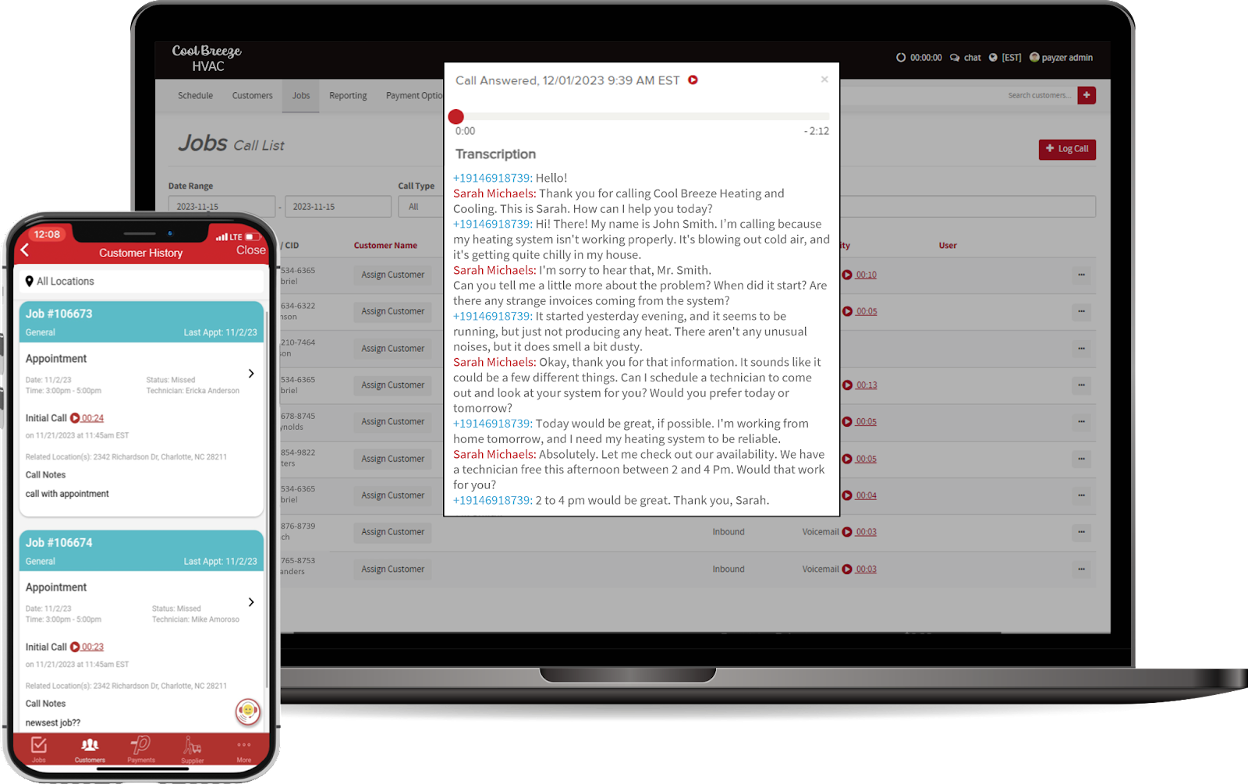
If your company uses a paid Zoom Phone plan, you can choose to automatically log your Zoom calls within Payzerware. In addition, users can access and manage call transcripts and recordings, captured in the Zoom platform, from within Payzerware.
After the integration is enabled, Zoom Phone calls are automatically logged in the Payzerware call list. Once a call is ended, transcripts and recordings are automatically appended to the call entry as soon as the call ends.
Connecting your Zoom Account to Payzerware
1. Login to your Payzerware account.
2. Navigate to Admin > My Subscriptions > Additional Products > Phone Integration.

3. Click on the + button to subscribe and connect to the Zoom Phone integration.
4. Once a user agrees to the Payzerware Terms of Use they are directed to the Zoom login page.
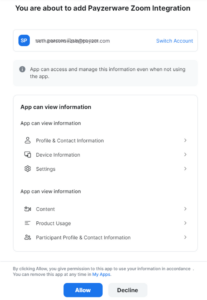
5. After a user enters valid Zoom admin user credentials, they are redirected back to Payzerware with a message showing a successful connection between their Payzerware account and Zoom account.
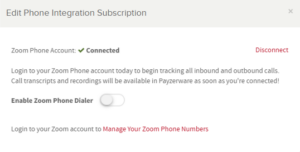
Disconnecting Your Zoom Account from Payzerware
From your Payzerware account,
1. Login to your Payzerware account.
2. Navigate to Admin > My Subscriptions > Additional Products > Phone Integration.
3. Click on Edit Subscription.
4. Click Disconnect.
From your Zoom account (removing the app),
1. Login to your Zoom Account and navigate to the Zoom App Marketplace.
2. Click Manage >> Added Apps or search for the “Payzerware” app.
3. Click the “Payzerware” app.
4. Click Remove.
Note: During periods when the app is disconnected or removed, no call data will not be synced from Zoom to Payzerware. Logged call data is stored and viewed within Payzerware. A user may delete individual call records in their account to remove them from the call list.
Usage
Once your Zoom account is connected to Payzerware, all inbound calls, outbound calls, and voicemails will be automatically logged within the Payzerware call list.
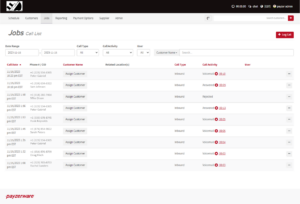
Clicking on the recording/transcript icon within a call entry allows users to view call transcripts and listen to call recordings.
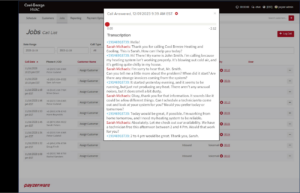
Troubleshooting
For any questions, troubleshooting, or technical support, we offer unlimited support with Payzercare (phone, chat, email), in-app resources, and special topics webinars as needed. You will have a dedicated coach checking in with you and helping you get what you need for end-to-end implementation.
Email: payzercare@payzer.com
Phone: (866) 488-6525
Website: https://payzer.com/onboarding-support/